Figma Setup
Get set up using Nebula in Figma.
Note: this page is out of date and will be updated shortly.
Step 1: Access
Request access to the figma libraries (opens in new window) .
To set up a new figma account, contact design ops.
Step 2: Enable
Switch on the library either by navigating to the top left corner clicking ‘assets’ then selecting the book icon, or by clicking the menu icon and selecting ‘libraries’.
The libraries can be toggled on or off, once on, the relevant library assets will appear in the assets panel to the left. Design tokens such as colours, typography and effect styles will also be populated.
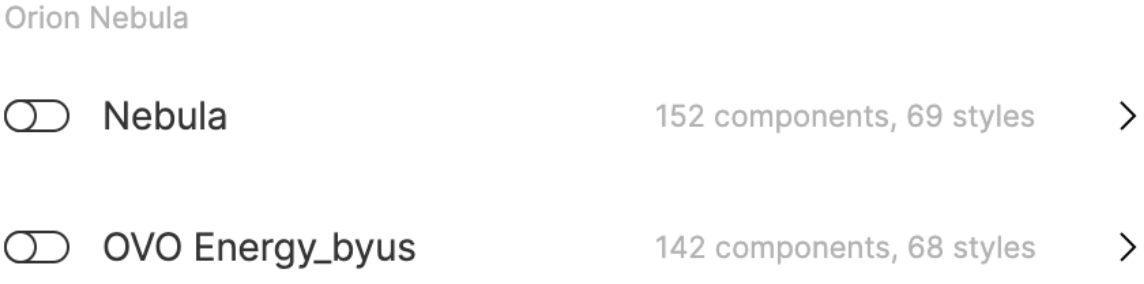
More information
For more Figma support, you can follow the tutorial series on the makers hub (opens in new window) .
For questions about the design system on Figma, contact the design system team on Slack #designsystem. For more general figma questions you can message #figma_support